Configuration
This tutorial will guide you through the process of configuring GCOP. Before you start, please make sure you have installed GCOP. See Quick Start for more details.
Storage Location
Gcop will store all configurations in the config.yaml file. The config.yaml file will be stored in:
- Windows:
%USERPROFILE%\.zeeland\gcop\config.yaml - Linux:
~/.zeeland/gcop/config.yaml - MacOS:
~/.zeeland/gcop/config.yaml
Setting up YAML Schema in VSCode
GCOP provides a JSON schema (config-schema.json) to help you autocomplete and validate your config file. The schema supports version control to ensure backward compatibility and smooth upgrades.
If you are using VSCode, you can install the YAML extension to enable autocomplete and validation for YAML files.
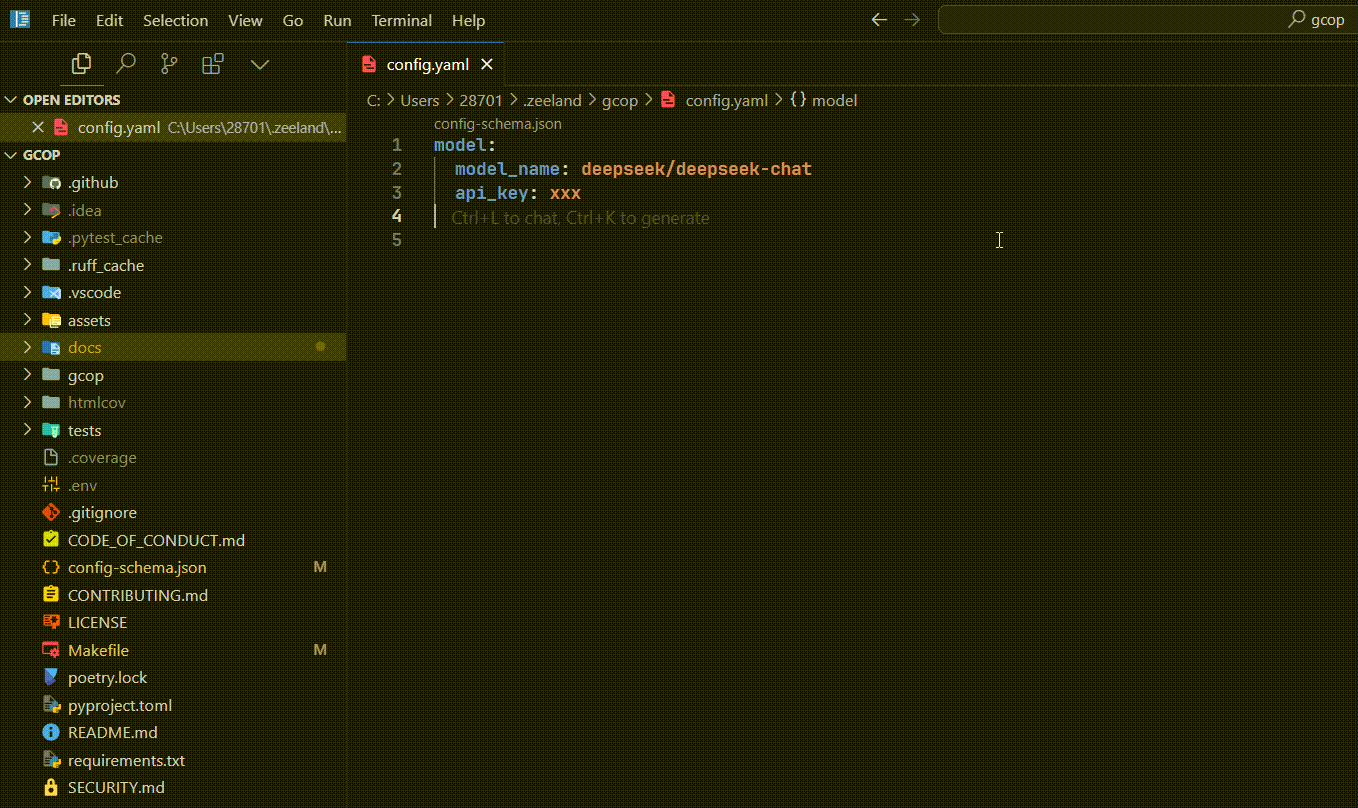
To configure this in your local VSCode environment, follow these steps:
- Download the YAML extension for VSCode.
- Add the following settings to your VSCode settings (
.vscode/settings.json):
{
"yaml.schemas": {
"https://raw.githubusercontent.com/Undertone0809/gcop/main/config-schema.json": [
"~/.zeeland/gcop/config.yaml",
"/Users/*/.zeeland/gcop/config.yaml"
]
}
}All Configurations
There are all configurations you can set in the config.yaml file.
model:
# Required, the model name.
model_name: 'provider/name,eg openai/gpt-4o '
# Required, the API key.
api_key: 'your_api_key'
# Optional, the API base.
api_base: 'your_api_base,eg https://api.openai.com/v1'
# Optional, default is false. If true, the git history will be included in the prompt.
include_git_history: false
# Optional, default is false. Attention: This feature is not supported yet.
enable_data_improvement: false
# Optional, if you want to customize the commit template.
commit_template: |
<good_example>
<commit_message>
feat: implement user registration
- Add registration form component
- Create API endpoint for user creation
- Implement email verification process
This feature allows new users to create accounts and verifies
their email addresses before activation. It includes proper
input validation and error handling.
</commit_message>
<reason>contain relevant detail of the changes, not just one line</reason>
</good_example>
<bad_example>
<commit_message>feat: add user registration</commit_message>
<reason>only one line, need more detail based on guidelines</reason>
</bad_example>Model Configuration
See details in How to config model.
Commit Message Template
GCOP provides a default commit template to guide language model how to generate commit message. Default template is as follows:
... # other configurations
commit_template: |
<good_example>
<commit_message>
feat: implement user registration
- Add registration form component
- Create API endpoint for user creation
- Implement email verification process
This feature allows new users to create accounts and verifies
their email addresses before activation. It includes proper
input validation and error handling.
</commit_message>
<reason>contain relevant detail of the changes, not just one line</reason>
</good_example>
<bad_example>
<commit_message>feat: add user registration</commit_message>
<reason>only one line, need more detail based on guidelines</reason>
</bad_example>You can customize the commit message template to guide language model how to generate commit message.
TIP
We recommend you fork the default commit template and customize it to your own needs.
The following example how to generate a commit message in Chinese:
... # other configurations
commit_template: |
<good_example>
<commit_message>
功能:实现用户注册
- 添加注册表单组件
- 创建用户创建的API端点
- 实现邮箱验证流程
此功能允许新用户创建账号,并在激活前验证其邮箱地址。
包含适当的输入验证和错误处理。
</commit_message>
<reason>包含了相关更改的详细信息,不仅仅是一行描述</reason>
</good_example>
<bad_example>
<commit_message>功能:添加用户注册</commit_message>
<reason>只有一行描述,不符合规范,需要更多细节</reason>
</bad_example>
<bad_example>
<commit_message>feat: add user registration</commit_message>
<reason>不能使用英文输出 commit message</reason>
</bad_example>
请使用中文输出 commit message。Example output:
docs: 更新文档结构和内容
- 删除过时的API示例文档
- 更新配置指南,修改默认配置选项
- 重命名FAQ文档为How to guide,并更新内容
- 更新快速开始指南中的模型配置链接
- 移动changelog和connect2gaianet文档到other目录
- 更新贡献指南,包括开发工作流程和代码标准
- 更新模型配置指南,添加配置语言模型的说明
- 更新gcop/prompt.py中的默认提交模板
- 修复utils/__init__.py中的文件读取编码问题